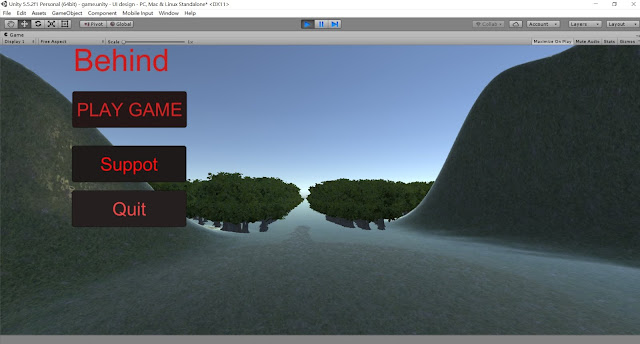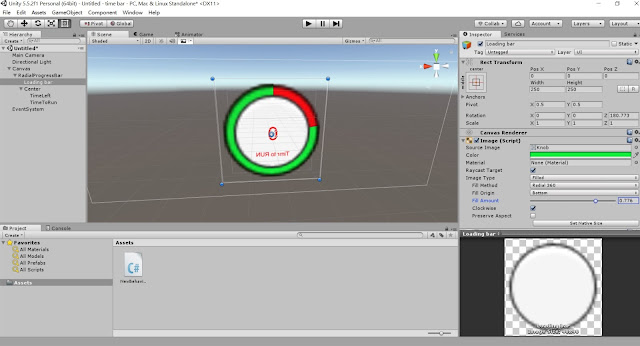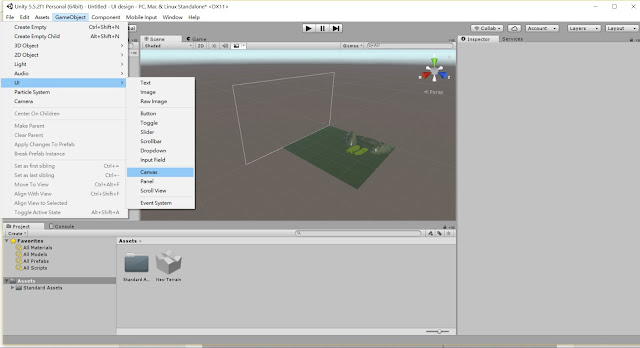Game Resources: Other Resources about the game
Game Resources: Other Resources about the game Game Background: Behind Is a horror thriller game about trying to find your friends in the forest. The player will be forced to choose between difficult decisions and face the consequences of their actions. To survive, Only 2 tools are available, mobile and flash light. Game script: Conceptual act and storyboard: rd Researching: History of horror game: First horror video game in world is call “Haunted house” which released in 1982 A good Horror game need to include a horror story background, creepy Background Music(BGM), bloody characters design. Horror games have a large market value. For example: "Resident Evil 7: Biohazard” released at late January 2017,and through the end of March 2017, they sold 4 million copies. History of VR system: The first idea of VR system is from a French actor call Antonin Artaud to described the illusory nature of characters in 193 First com...