Game design: 3D modeling and 3D animation
Game design: 3D modeling and 3D animation
3D modeling - The tent
For the game design object, I had pick to design a tent object .
To have an idea have a tent be, I had pick a tent image from the internet:

To make a tent in 3ds max, first a create a pyramid from the object type list, then Extrude the door for the tent. Next build a cylinder and cone it for 4 pieces, make them become the nails. After that, place then near the corner (4 corners). Finally add 4 line to connect nails and the tent.
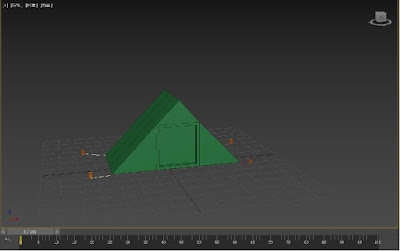
How my tent work in the game:
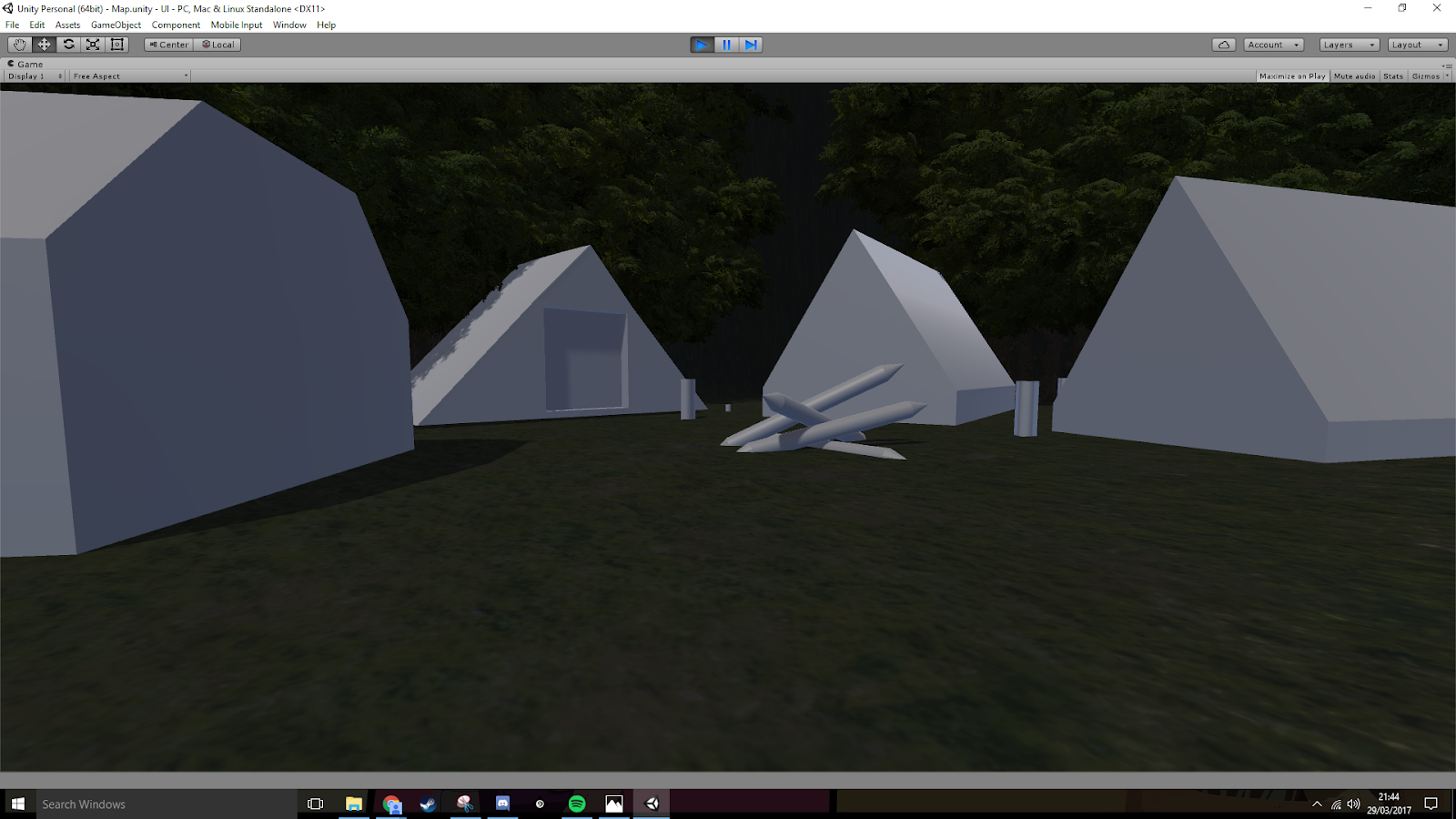
Reason we don't set the materials for the tent, the tent look in write color.
File of the work:
https://drive.google.com/open?id=0BzSNMm0FgMOLZGwybk42RFp1bEU
3D animation - Crash plane
The animation i pick in the game is a crashed plane. Before I asset the folder the the Unity, I had made a plane model and did an animation with it's blade will moving in circle.To move the animation to Unity, I need to export the file into a FBX file.
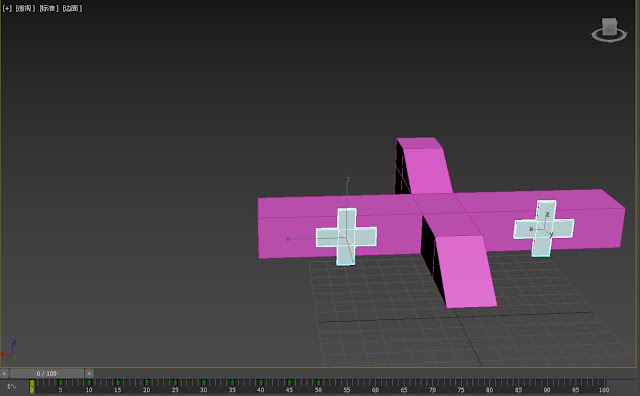
To make the crash airplane scene, I had build a new terrain and design couple of trees. Next asset the animation folder (FBX file) and place the plane into the best place. After that we can start modifying the animation.
The list in the right is a tool can help us to cut animation into pieces, in my case I cut the animation into 3 pieces. They are Idle (flame 1-1), Planestart (flame 2-49) and Planeend (flame 50-50). These flame can help me to decide which animation I want to play in which moment.

To make an animation work in Unity, We need to use an animation controller. Animation controller is a tool to help user to bring all animation clips together. In my case, I help make three transition between three clips. First, Idle clip and planestart will be next, and then planeend. And finally back the Idle clip.
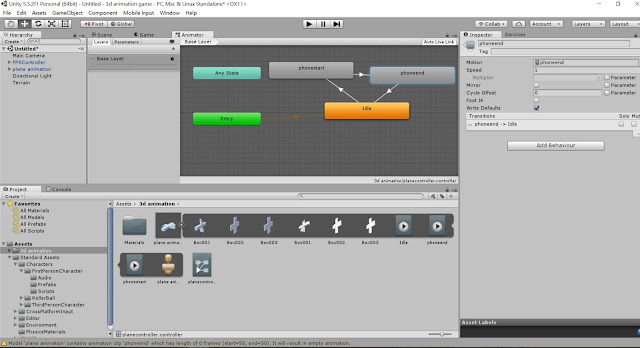
Next step, Is make the trigger. I had make two trigger: they are "start" and "end". Triggers are tool to control the play time animation in coding. I had place "start" trigger between Idle and planestart clip. "End" between planestart and planeend.
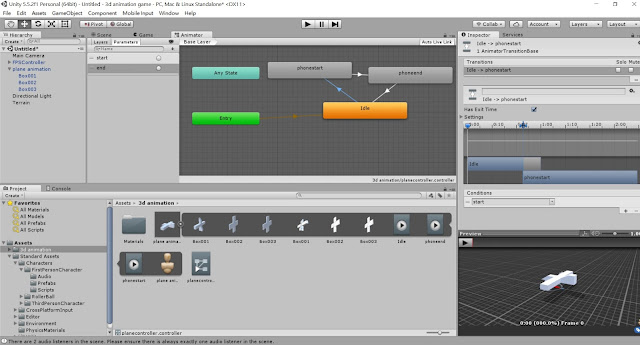
Before we start coding, we need to build a collider ( Box collider) . Collider can locate a place. To user in animation, we set if any object go inside the collider, it will start running animation.
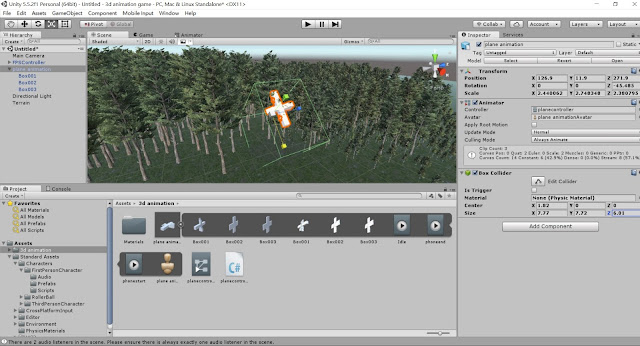
The photo below show the code I have use.
I had set 2 main function for the animation (OntriggerEnter and On triggerExit), and set the object is collider.
gameobject.tag is a code for identify a game object (player). Before I start coding, I had changed the FPS controller into player. So when my character trigger the collider, the animation will start.
GetComponent<Animator> is a code to help us attach the animation to the Game object (Trigger-"start" or "end")
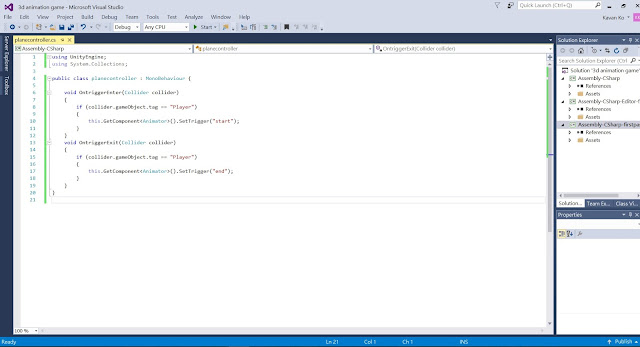
For some technical problem, this animation cannot run into our main game, so the animation cant see in our final work.
The Finial work of the animation:
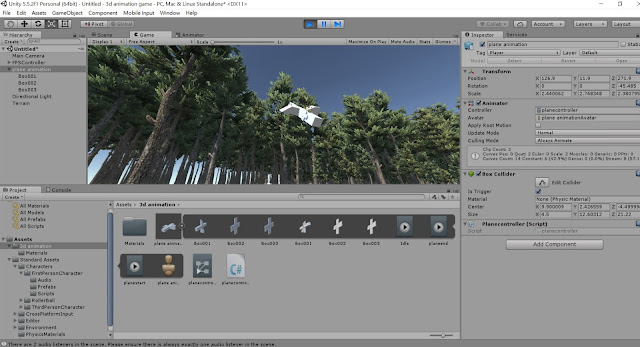
File of the plane design:
https://drive.google.com/open?id=0BzSNMm0FgMOLQmlzUnpUckozMVE
File of the animation:
https://drive.google.com/open?id=0BzSNMm0FgMOLLWdkVHVqMzZkTnc
3D modeling - The tent
For the game design object, I had pick to design a tent object .
To have an idea have a tent be, I had pick a tent image from the internet:

To make a tent in 3ds max, first a create a pyramid from the object type list, then Extrude the door for the tent. Next build a cylinder and cone it for 4 pieces, make them become the nails. After that, place then near the corner (4 corners). Finally add 4 line to connect nails and the tent.
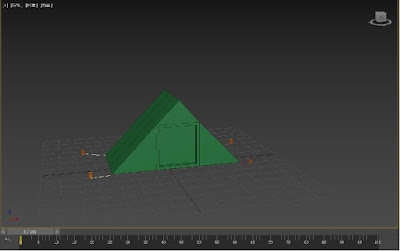
How my tent work in the game:
Reason we don't set the materials for the tent, the tent look in write color.
File of the work:
https://drive.google.com/open?id=0BzSNMm0FgMOLZGwybk42RFp1bEU
3D animation - Crash plane
The animation i pick in the game is a crashed plane. Before I asset the folder the the Unity, I had made a plane model and did an animation with it's blade will moving in circle.To move the animation to Unity, I need to export the file into a FBX file.
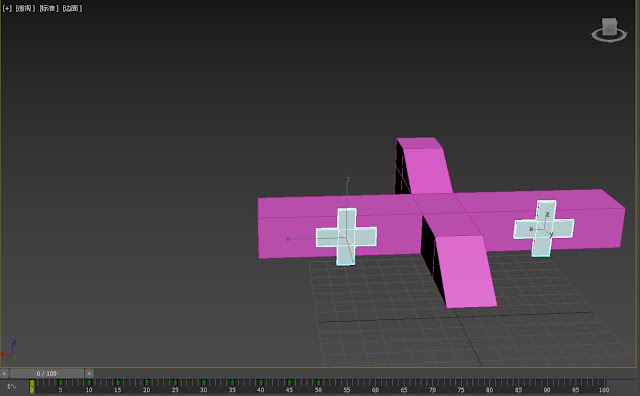
To make the crash airplane scene, I had build a new terrain and design couple of trees. Next asset the animation folder (FBX file) and place the plane into the best place. After that we can start modifying the animation.
The list in the right is a tool can help us to cut animation into pieces, in my case I cut the animation into 3 pieces. They are Idle (flame 1-1), Planestart (flame 2-49) and Planeend (flame 50-50). These flame can help me to decide which animation I want to play in which moment.

To make an animation work in Unity, We need to use an animation controller. Animation controller is a tool to help user to bring all animation clips together. In my case, I help make three transition between three clips. First, Idle clip and planestart will be next, and then planeend. And finally back the Idle clip.
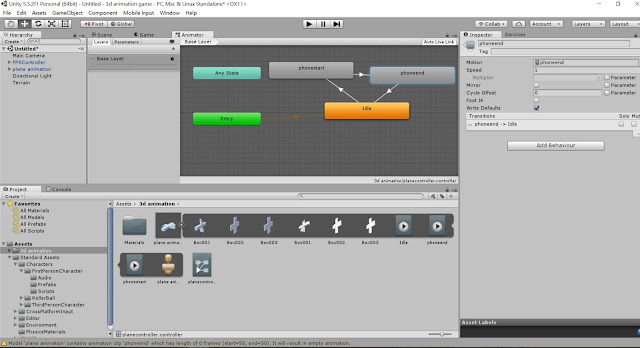
Next step, Is make the trigger. I had make two trigger: they are "start" and "end". Triggers are tool to control the play time animation in coding. I had place "start" trigger between Idle and planestart clip. "End" between planestart and planeend.
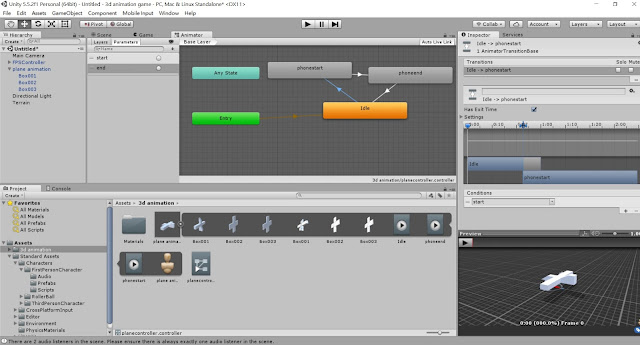
Before we start coding, we need to build a collider ( Box collider) . Collider can locate a place. To user in animation, we set if any object go inside the collider, it will start running animation.
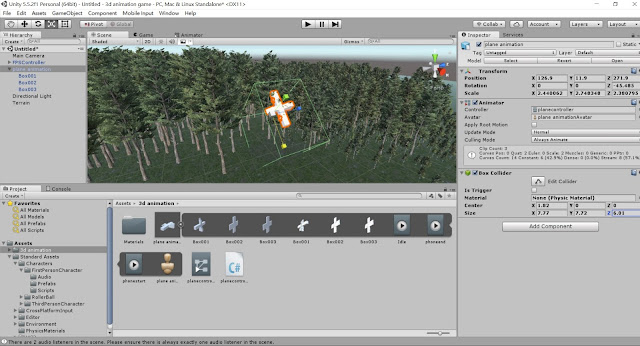
The photo below show the code I have use.
I had set 2 main function for the animation (OntriggerEnter and On triggerExit), and set the object is collider.
gameobject.tag is a code for identify a game object (player). Before I start coding, I had changed the FPS controller into player. So when my character trigger the collider, the animation will start.
GetComponent<Animator> is a code to help us attach the animation to the Game object (Trigger-"start" or "end")
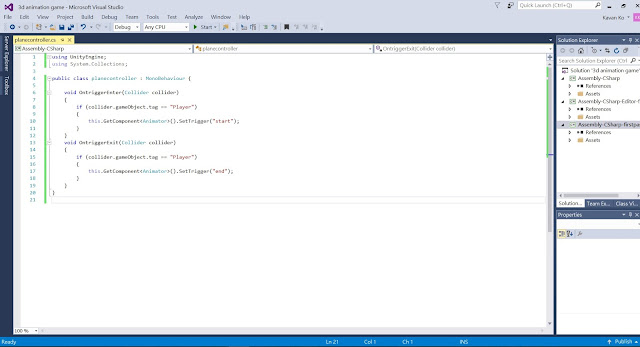
For some technical problem, this animation cannot run into our main game, so the animation cant see in our final work.
The Finial work of the animation:
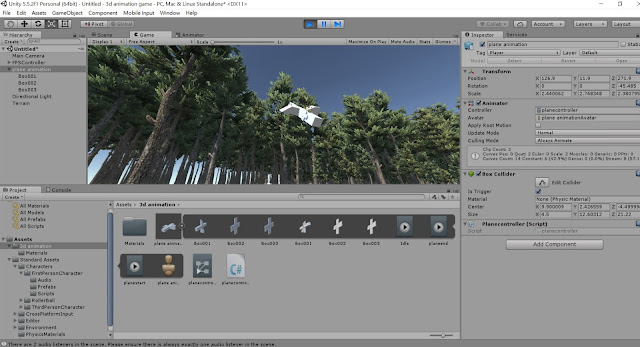
File of the plane design:
https://drive.google.com/open?id=0BzSNMm0FgMOLQmlzUnpUckozMVE
File of the animation:
https://drive.google.com/open?id=0BzSNMm0FgMOLLWdkVHVqMzZkTnc
留言
張貼留言