Game design: Terrain Design
Game design: Terrain Design
To build a platform for the game in Unity, we can use the Terrain tool in the 3D object package in Unity. A terrain can help user to design their own map for the game, it has 5 main functions, they are:
"Raise/Lower Terrain", "Paint Height", "Smooth Height ", "Paint Texture", "Place trees", "Paint Details" and "terrain settings".
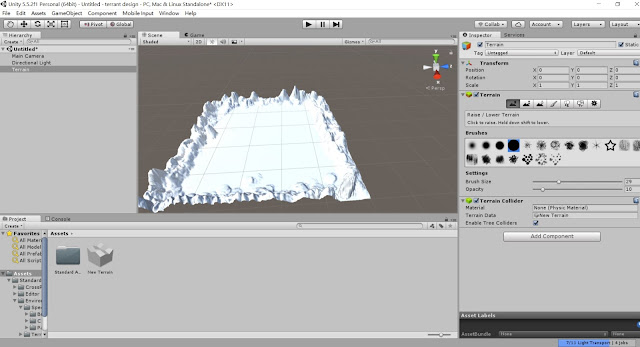
For first, I had use the R&L terrain function to raise up some maintains I want in the terrain, It can sure the edge of the game and make environment more beauty. To lower the maintains, we can press Shift and paint to solve it.
In the setting R&L terrain function, we can select different kind of brushes and edit there size and opacity.
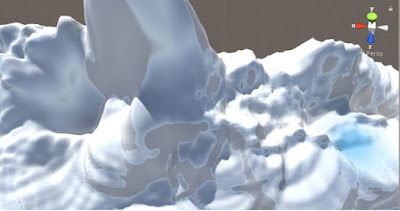
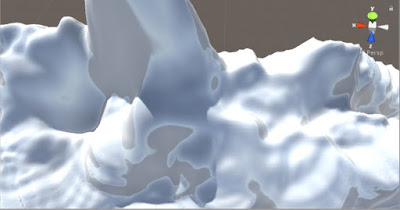
(Top: Before smooth, Down: After smooth)
For using Smooth Height function, it can help use make object become smoother.
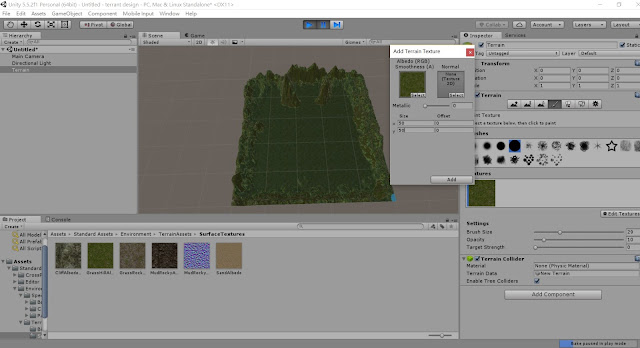
To add color into the terrain, we can use the Paint Texture function. First we need to download the Environment asset from Unity, it include difference material for designing. After that, we can add texture, As i show in the photo, the main material i use is call "GrassHillAlbedo". when we press add, the whole terrain will become the material i choose.

To add more colors in the terrain, we can add another texture. The material I use in the photo is call "mudRockyAlbedo", after that we can paint the texture where ever we want in the terrain with the brush.
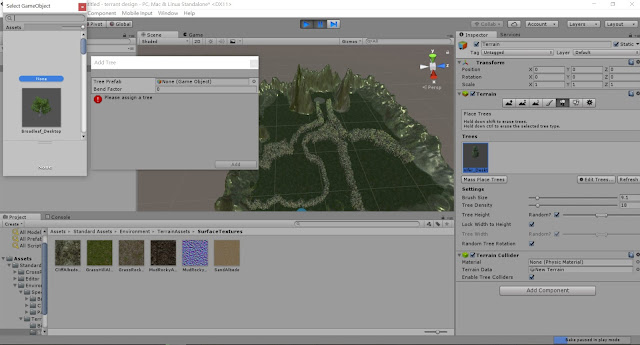
Trees are very important in environment, to add trees in the terrain, we can use the "Place tree" function. Add a texture of tree from the environment access pack and start paint where you want trees. In setting, we can choice the size of bush, density and height of trees.
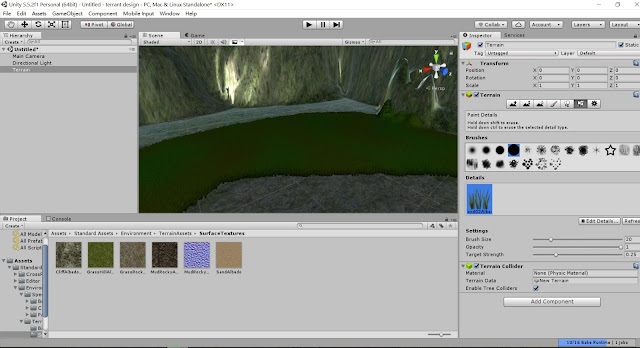
Beside trees, we can also place grass in the terrain. To add grass, we can use the "Paint details" function. Same as placing tree, we need to add a grass texture before we stat painting the terrain. To see grass from the terrain, we need to zoom in, otherwise we cant see any single grass we paint.
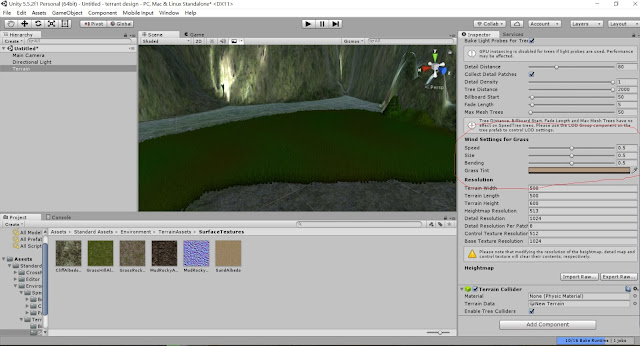
There is a special effect for grass, Moving animation. To grass moving in the terrain, we need to use the terrain settings function. We can see there is a catalog call "Wind Settings For Grass", if we turn the speed of wind higher, the swing of the grass will more obvious.
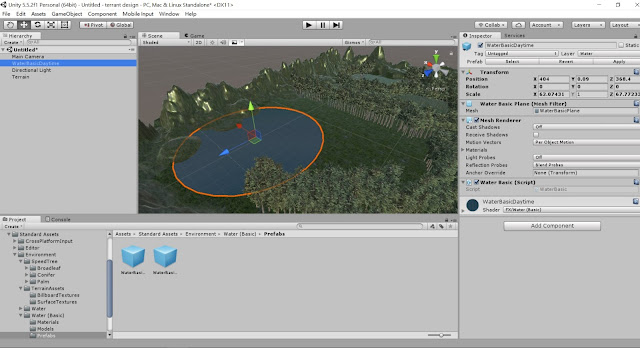
As the background story of the game, I had place a lake at the terrain. To place the lake, we need to use the environment asset pack. In the pack, we can find there are two kinds of water we can chose (water in daytime or might). In this terrain, I chose to use the daylight one, the only think we need to do is pull it in the terrain and modify its size. After that, the work finish.
The finial terrain design for the game:
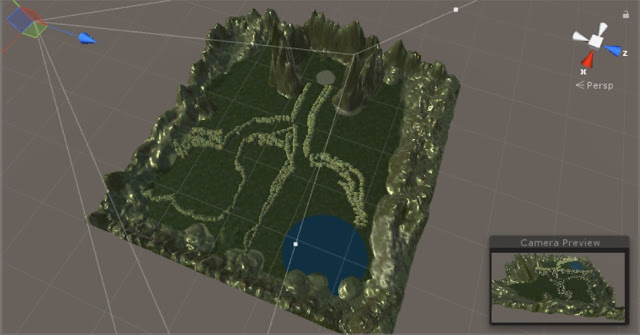
Although my map is not the map I choose, I still think it work pretty well.
File foe the work:
https://drive.google.com/open?id=0BzSNMm0FgMOLdzJzZFVubGRoSWs
To build a platform for the game in Unity, we can use the Terrain tool in the 3D object package in Unity. A terrain can help user to design their own map for the game, it has 5 main functions, they are:
"Raise/Lower Terrain", "Paint Height", "Smooth Height ", "Paint Texture", "Place trees", "Paint Details" and "terrain settings".
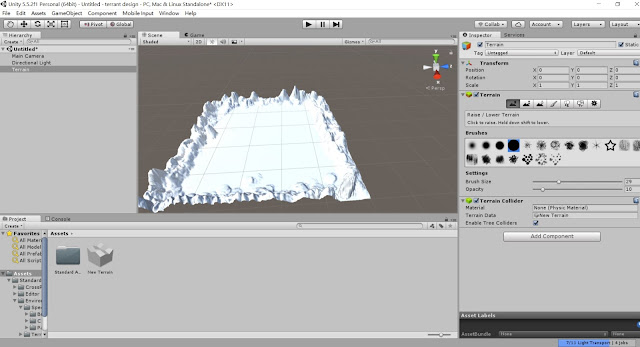
For first, I had use the R&L terrain function to raise up some maintains I want in the terrain, It can sure the edge of the game and make environment more beauty. To lower the maintains, we can press Shift and paint to solve it.
In the setting R&L terrain function, we can select different kind of brushes and edit there size and opacity.
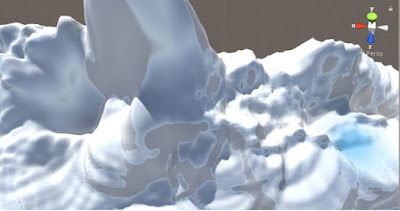
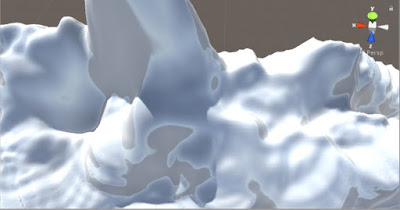
(Top: Before smooth, Down: After smooth)
For using Smooth Height function, it can help use make object become smoother.
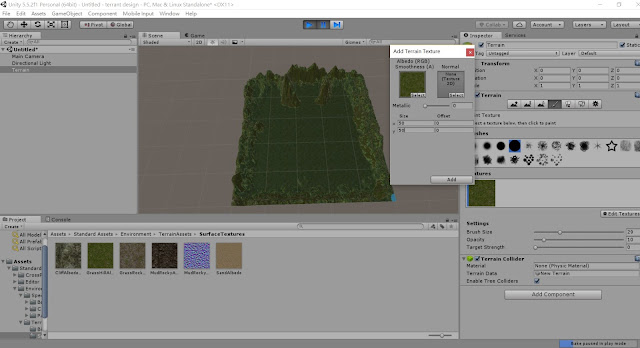
To add color into the terrain, we can use the Paint Texture function. First we need to download the Environment asset from Unity, it include difference material for designing. After that, we can add texture, As i show in the photo, the main material i use is call "GrassHillAlbedo". when we press add, the whole terrain will become the material i choose.

To add more colors in the terrain, we can add another texture. The material I use in the photo is call "mudRockyAlbedo", after that we can paint the texture where ever we want in the terrain with the brush.
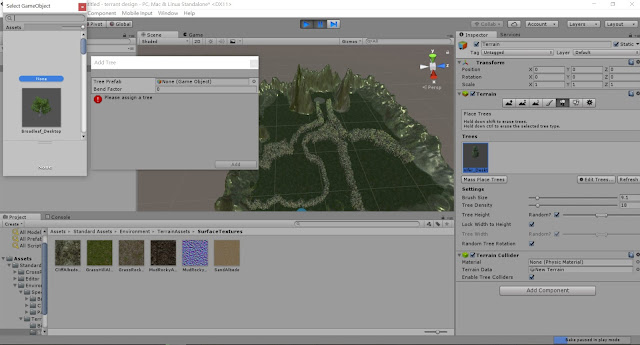
Trees are very important in environment, to add trees in the terrain, we can use the "Place tree" function. Add a texture of tree from the environment access pack and start paint where you want trees. In setting, we can choice the size of bush, density and height of trees.
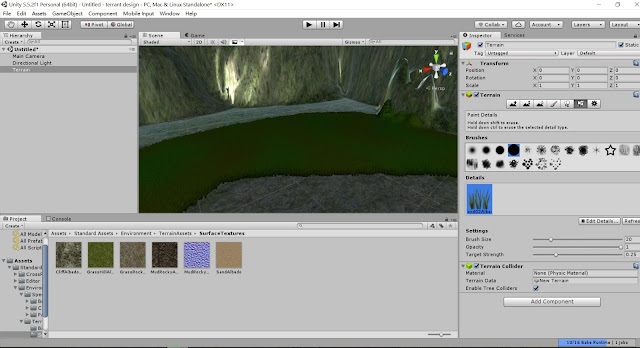
Beside trees, we can also place grass in the terrain. To add grass, we can use the "Paint details" function. Same as placing tree, we need to add a grass texture before we stat painting the terrain. To see grass from the terrain, we need to zoom in, otherwise we cant see any single grass we paint.
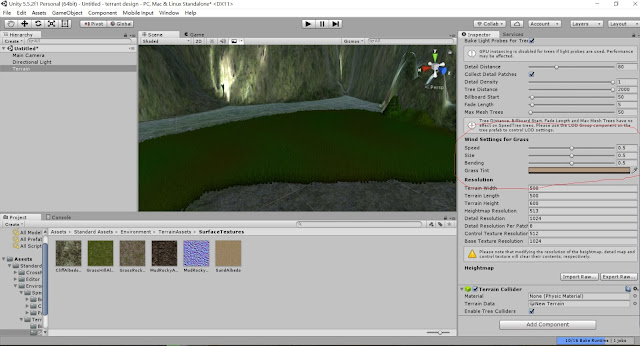
There is a special effect for grass, Moving animation. To grass moving in the terrain, we need to use the terrain settings function. We can see there is a catalog call "Wind Settings For Grass", if we turn the speed of wind higher, the swing of the grass will more obvious.
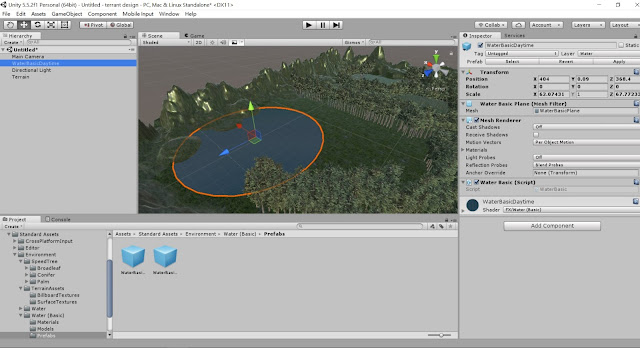
As the background story of the game, I had place a lake at the terrain. To place the lake, we need to use the environment asset pack. In the pack, we can find there are two kinds of water we can chose (water in daytime or might). In this terrain, I chose to use the daylight one, the only think we need to do is pull it in the terrain and modify its size. After that, the work finish.
The finial terrain design for the game:
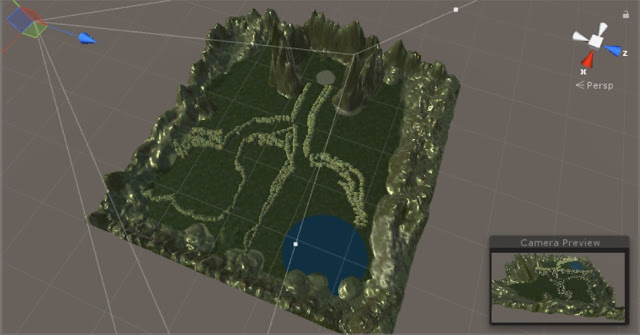
Although my map is not the map I choose, I still think it work pretty well.
File foe the work:
https://drive.google.com/open?id=0BzSNMm0FgMOLdzJzZFVubGRoSWs
留言
張貼留言